Google has recently introduced some work-oriented features to Google One, the program where you pay Google for more storage and some other goodies. Before Google One, if you wanted any premium Google Workspace features, you had to buy and set up an entire Workspace domain. Not anymore!
Now, Google unlocked several features individuals would want from Workspace for Google One subscribes at the 2TB level and above. They also recently introduced Google Workspace Individual, which…also allows you to use most of the features individuals would want from Google Workspace. The official Google sites for each don’t compare them to the other offering:
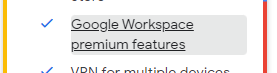
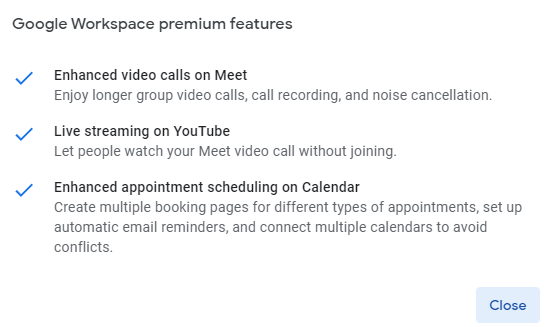
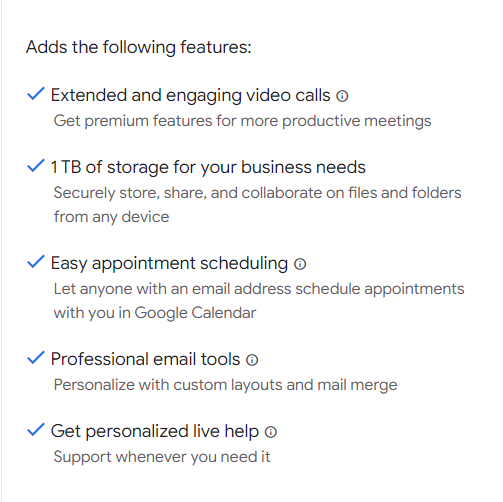
You might be wondering: do I get more than those three things? Should I just buy Google One, or sign up for a new Google Workspace domain? Let’s break it down.
Google has a brief description of the differences buried here but here they are in bullet form:
- Google One with Workspace Premium has 2TB of storage to Individual’s 1TB. Google One plans under 2TB don’t provide any additional Workspace features.
- You can unlock more than 1TB of storage on the Workspace Individual plan by purchasing a Google One plan.
- Individual includes Gmail’s new Mail Merge and templating features. Google One does not provide these features.
- Google One includes most of the new Appointment Schedules features in Calendar, but only Individual allows you to create paid slots and require email confirmation from guests. Note: Appointment Slots is the old feature that’s still hanging around – watch the name
That’s it. If you intend to build a real business and are thinking about One/Individual vs Workspace, here’s some things to consider:
- Neither One nor Individual let you use your own domain; you need a full Workspace license to use your own domain (to get yourname@yourcompany instead of yourname@gmail).
- Business Starter is slightly cheaper than One at $6/mo and only provides 30GB per user. Standard is $12/mo but gives you 2TB per user. Both require a one-year commitment, but you can get around that by using a reseller (you’ll pay a bit more per month). Business Starter is only a few bucks more than One’s 2TB plan or Individual and gives you way more features.
- You can’t add anyone to Individual, and you can only add up to 5 other Gmail accounts to your One family (you will only share benefits of the program, like the additional storage – files will not be automatically shared).
- Workspace licenses add more storage for each user, and you can purchase storage in 10TB increments for $300 a month if that’s still not enough for you. For small businesses it’s generally best to just add user licenses at $12/user/2TB a month.
I hope this helped clear up the differences between Google One, Google Workspace Individual, and the main Workspace offerings. Drop a comment or email me if something still isn’t clear.

Leave a Reply